GHE server version: 2.19.2
Reference
Configuring GitHub Enterprise Server for high availability - GitHub Help
Administrator Guides Installation and configuration Configuring GitHub Enterprise Server for high availability Configuring GitHub Enterprise Server for high availability GitHub Enterprise Server supports a high availability mode of operation designed to mi
help.github.com
Create 1 more EC2 instance for GHE image.
Replication server could use same license file.
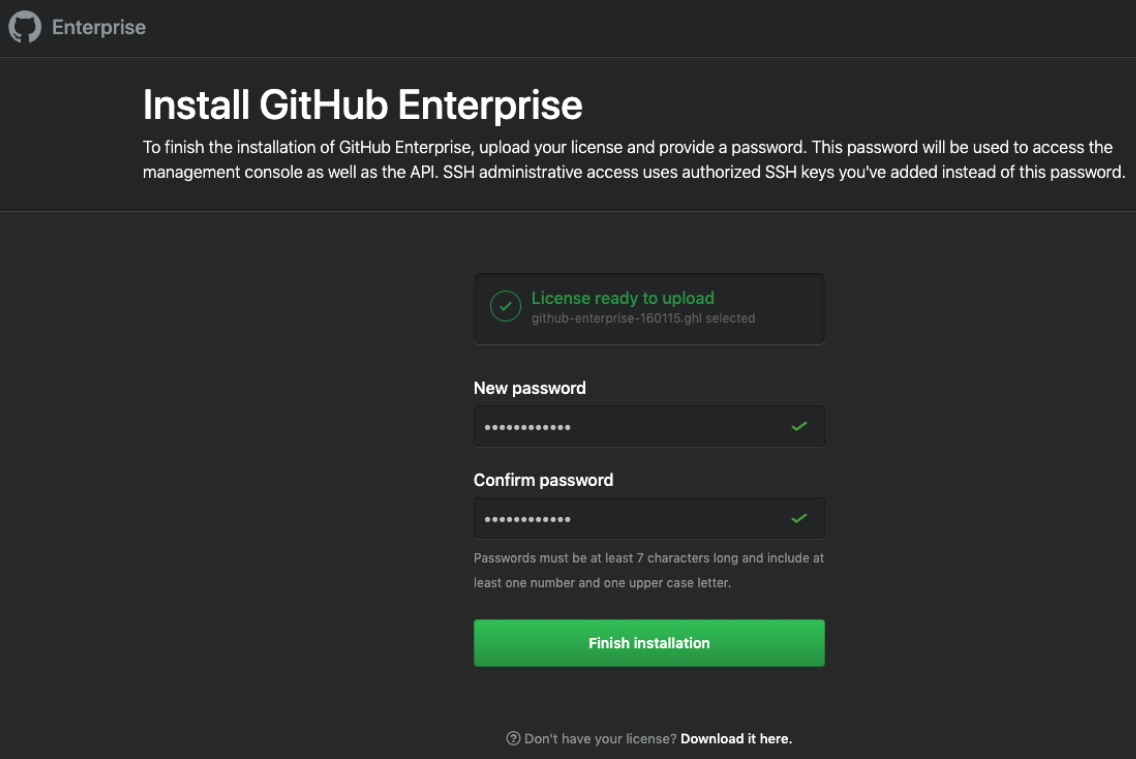
Select installation type
- Configure as Replica
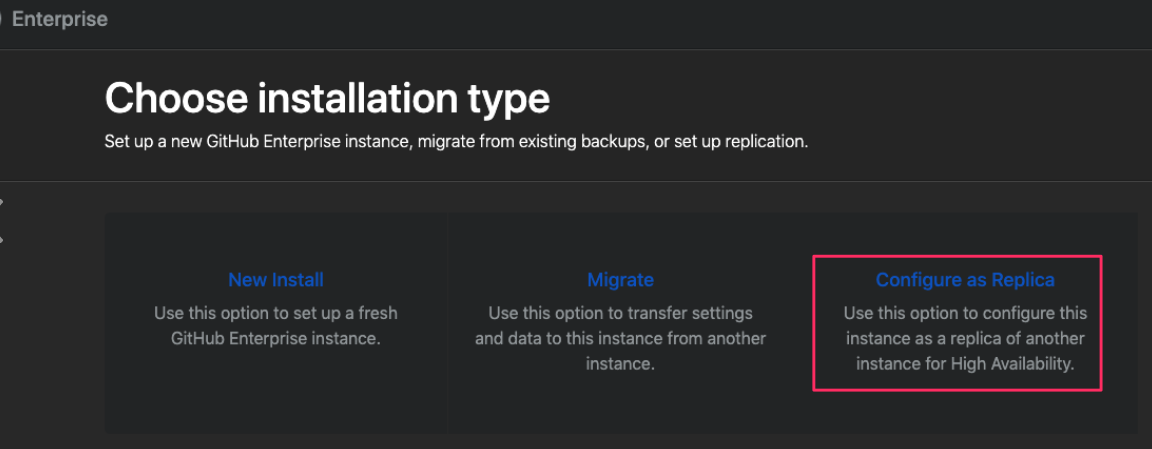
After finish setup.
Run command (Replica VM)
- ghe-repl-setup $PRIMARY_VM_IP_ADDRESS
admin@ip-172-3?-???-???:~$ ghe-repl-setup 172.3?.???.???
Generating public/private ed25519 key pair.
/home/admin/.ssh/id_ed25519 already exists.
Overwrite (y/n)? Your identification has been saved in /home/admin/.ssh/id_ed25519.
Your public key has been saved in /home/admin/.ssh/id_ed25519.pub.
The key fingerprint is:
SHA256:t3C46zQrYB/???????????????????????s1dc/e4Ho admin-ssh-key
The key's randomart image is:
+--[ED25519 256]--+
| o++o. . . |
|..o.* + . o |
|.. = O + |
| . * o .o o |
| o * oS.oo . |
| B O o=.. |
| o * *+..E |
| =. +. |
| o+ |
+----[SHA256]-----+
Connection check failed.
The primary GitHub Enterprise Server appliance must be configured to allow replica access.
Visit http://172.3?.???.???/setup/settings and authorize the following SSH key:
ssh-ed25519 AAAAC3NzaC1lZDI1NTE5AAAAIJev???????????????????????YEf1Kvx7AyBAduoMe admin-ssh-key
Run `ghe-repl-setup 172.3?.???.???' once the key has been added to continue replica setup
Use command result key
- ssh-ed25519 AAAAC3NzaC1lZDI1NTE5AAAAIJev?????????????????wYEf1Kvx7AyBAduoMe admin-ssh-key
Visit Primary & add ssh key
- Visit http://172.3?.???.???/setup/settings and authorize the following SSH key
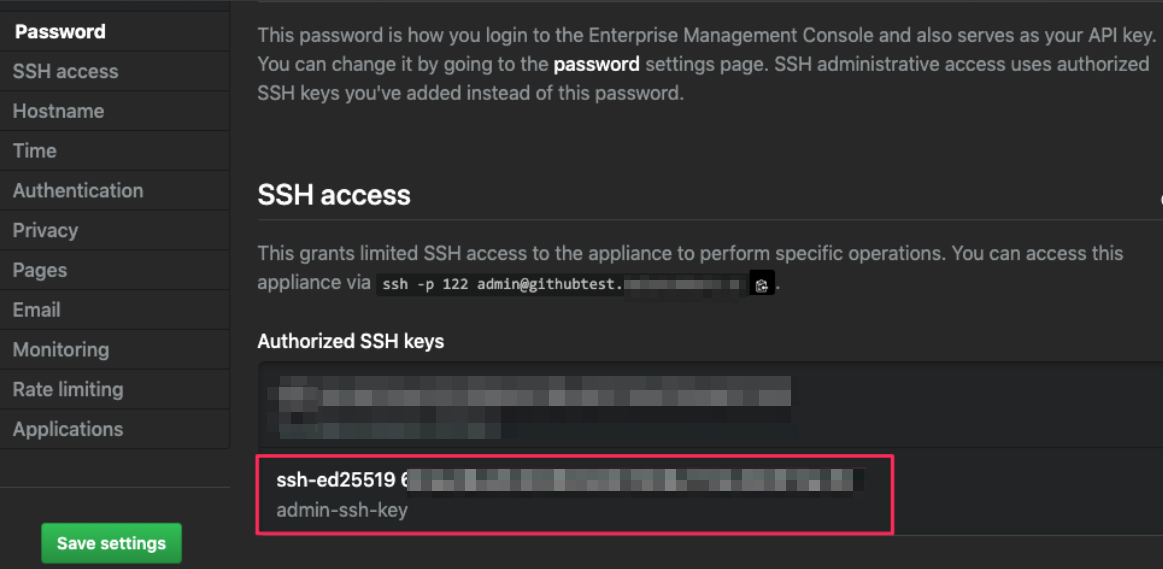
Run command (Replica VM)
- ghe-repl-setup $PRIMARY_VM_IP_ADDRESS
- ghe-repl-start
- ghe-repl-status
admin@ip-172-3?-???-???:$ ghe-repl-setup 172.3?.???.???
Verifying ssh connectivity with 172.3?.???.??? ...
Connection check succeeded.
Updating Elasticsearch configuration ...
Elasticsearch isn't listening on tcp/9200.
Copying license and settings from primary appliance ...
--> Importing SSH host keys...
--> The SSH host keys on this appliance have been replaced to match the primary.
--> Please run 'ssh-keygen -R 172.3X.XX.XXX; ssh-keygen -R "[172.3X.XX.XXX]:122"' on your client to prevent future ssh warnings.
Copying custom CA certificates from primary appliance ...
Success: Replica mode is configured against 172.3?.???.???.
To disable replica mode and undo these changes, run 'ghe-repl-teardown'.
Run 'ghe-repl-start' to start replicating from the newly configured primary.
admin@ip-172-3?-???-???:$ ghe-repl-start
Verifying ssh connectivity with 172.3?.???.??? ...
Updating configuration...
Validating configuration
Updating configuration for githubtest-testserver-io-primary (172.3?.???.???)
Configuration Updated
Configuration Phase 1
githubtest-testserver-io-primary: Dec 04 05:46:52 Preparing storage device...
githubtest-testserver-io-primary: Dec 04 05:46:54 Updating configuration...
githubtest-testserver-io-primary: Dec 04 05:46:55 Reloading system services...
githubtest-testserver-io-primary: Dec 04 05:47:19 Done!
githubtest-testserver-io-replica: Dec 04 05:46:52 Preparing storage device...
githubtest-testserver-io-replica: Dec 04 05:46:54 Updating configuration...
githubtest-testserver-io-replica: Dec 04 05:46:55 Reloading system services...
githubtest-testserver-io-replica: Dec 04 05:48:11 Done!
Configuration Phase 2
githubtest-testserver-io-replica: Dec 04 05:48:12 Running migrations...
githubtest-testserver-io-replica: Dec 04 05:48:12 Done!
githubtest-testserver-io-primary: Dec 04 05:48:12 Running migrations...
githubtest-testserver-io-primary: Dec 04 05:48:28 Done!
Configuration Phase 3
githubtest-testserver-io-primary: Waiting for services to be active...
githubtest-testserver-io-primary: Dec 04 05:48:47 Reloading application services...
githubtest-testserver-io-primary: Dec 04 05:49:10 Done!
githubtest-testserver-io-replica: Dec 04 05:48:30 Reloading application services...
githubtest-testserver-io-replica: Dec 04 05:50:06 Done!
Finished cluster configuration
Success: replication is running for all services.
Run `ghe-repl-status' to monitor replication health and progress.
admin@ip-172-3?-???-???:$ ghe-repl-status
OK: mysql replication is in sync
OK: redis replication is in sync
OK: elasticsearch cluster is in sync
OK: git replication is in sync
OK: pages replication is in sync
OK: alambic replication is in sync
OK: git-hooks replication is in sync
OK: consul replication is in sync반응형
'엔지니어' 카테고리의 다른 글
| Github enterprise server setup - 4 (Jenkins Build hook) (1100) | 2019.12.06 |
|---|---|
| Github enterprise server setup - 3 (High Availability) (899) | 2019.12.06 |
| Github enterprise server setup - 1 (setup) (461) | 2019.12.05 |
| Setting Logstash amazon_es output (1111) | 2019.11.04 |
| Kerberos Setup (KR) (1401) | 2019.08.22 |