GHE server version: 2.19.2
License
https://enterprise.github.com/dashboard (Free Trial or Purchase license)
After Sign in, click 'Download' on top of the menu.
Step 1. Download license
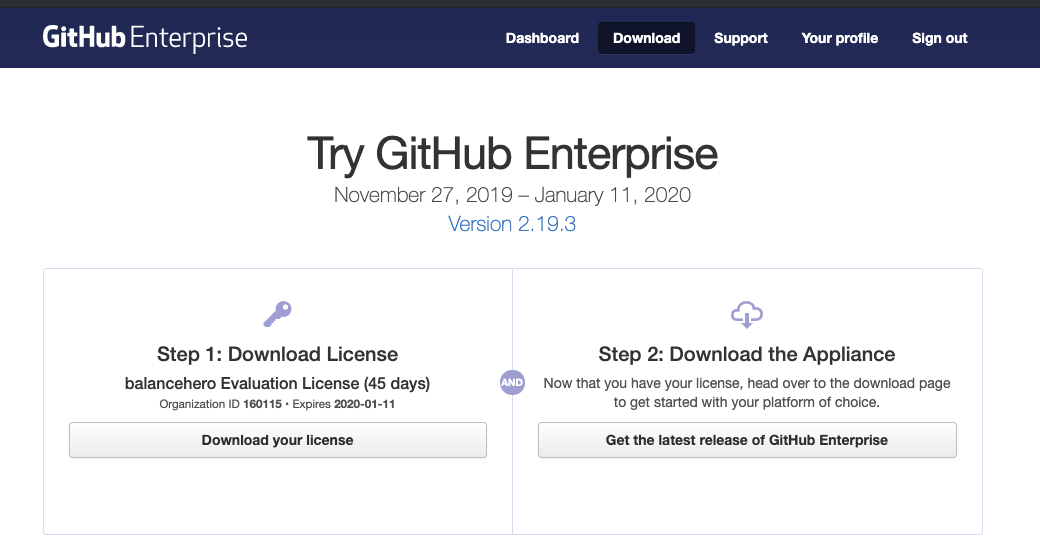
Appliance
Step 2. Appliance
Select Cloud vendor & region
I selected AWS & Mumbai region.

AWS 'EC2' Dashboard & Click Launch Instance
Search AMI with AMI ID: ami-06e551001e2d40c1a

Set EC2 and launch
- Storage add EBS at least 10GB
Install
Read manual 1st.
Installing GitHub Enterprise Server on AWS - GitHub Help
Administrator Guides Installation and configuration Setting up a GitHub Enterprise Server instance Installing GitHub Enterprise Server on AWS Installing GitHub Enterprise Server on AWS To install GitHub Enterprise Server on Amazon Web Services (AWS), you m
help.github.com
Need to open 122(ssh), 8443(https) TCP port before start setup
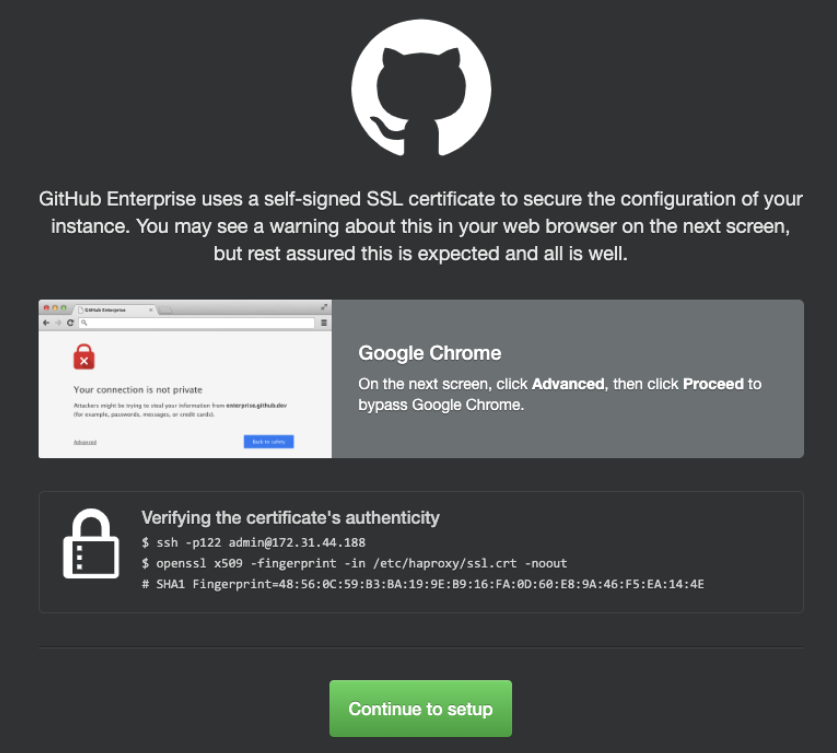
Upload your license file & set password.
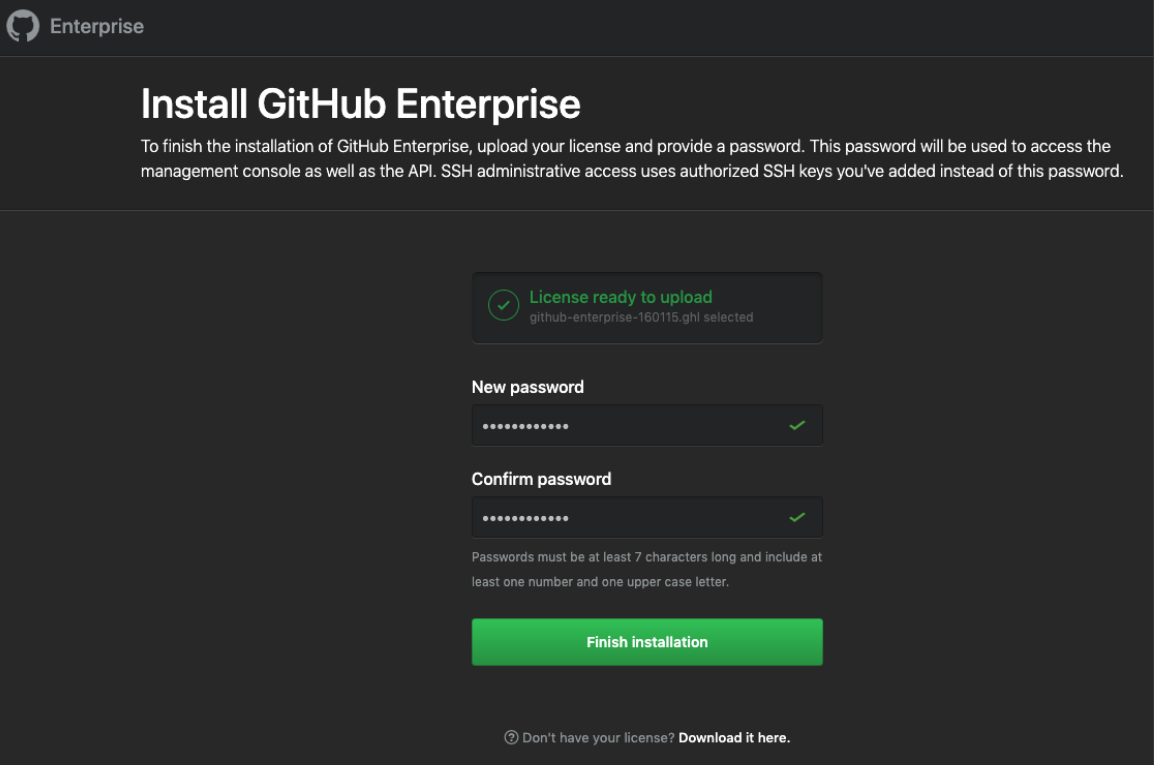
Select installation type
- New Install

Route53 add dns

set hostname & Test domain settings
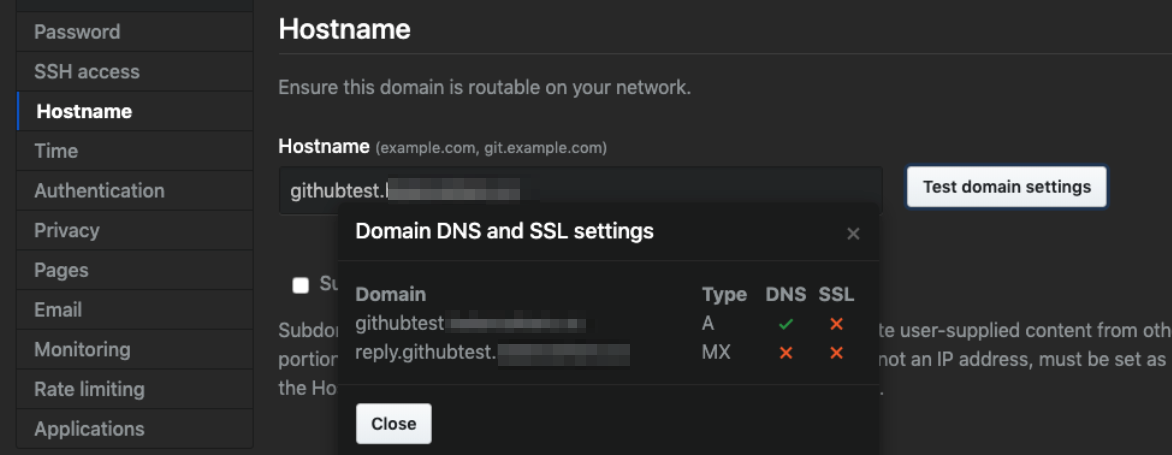
SSL setup & Click Save settings

Finish setup & Click 'Save settings'

After finish setup and hostname not working. Then use this link
- https://$SERVER_IP_ADDRESS/setup/settings
- Sample: https://172.3?.???.???:8443/setup/settings
'엔지니어' 카테고리의 다른 글
| Github enterprise server setup - 3 (High Availability) (899) | 2019.12.06 |
|---|---|
| Github enterprise server setup - 2 (Replication) (648) | 2019.12.05 |
| Setting Logstash amazon_es output (1112) | 2019.11.04 |
| Kerberos Setup (KR) (1401) | 2019.08.22 |
| Flutter source code samples (2947) | 2019.08.16 |